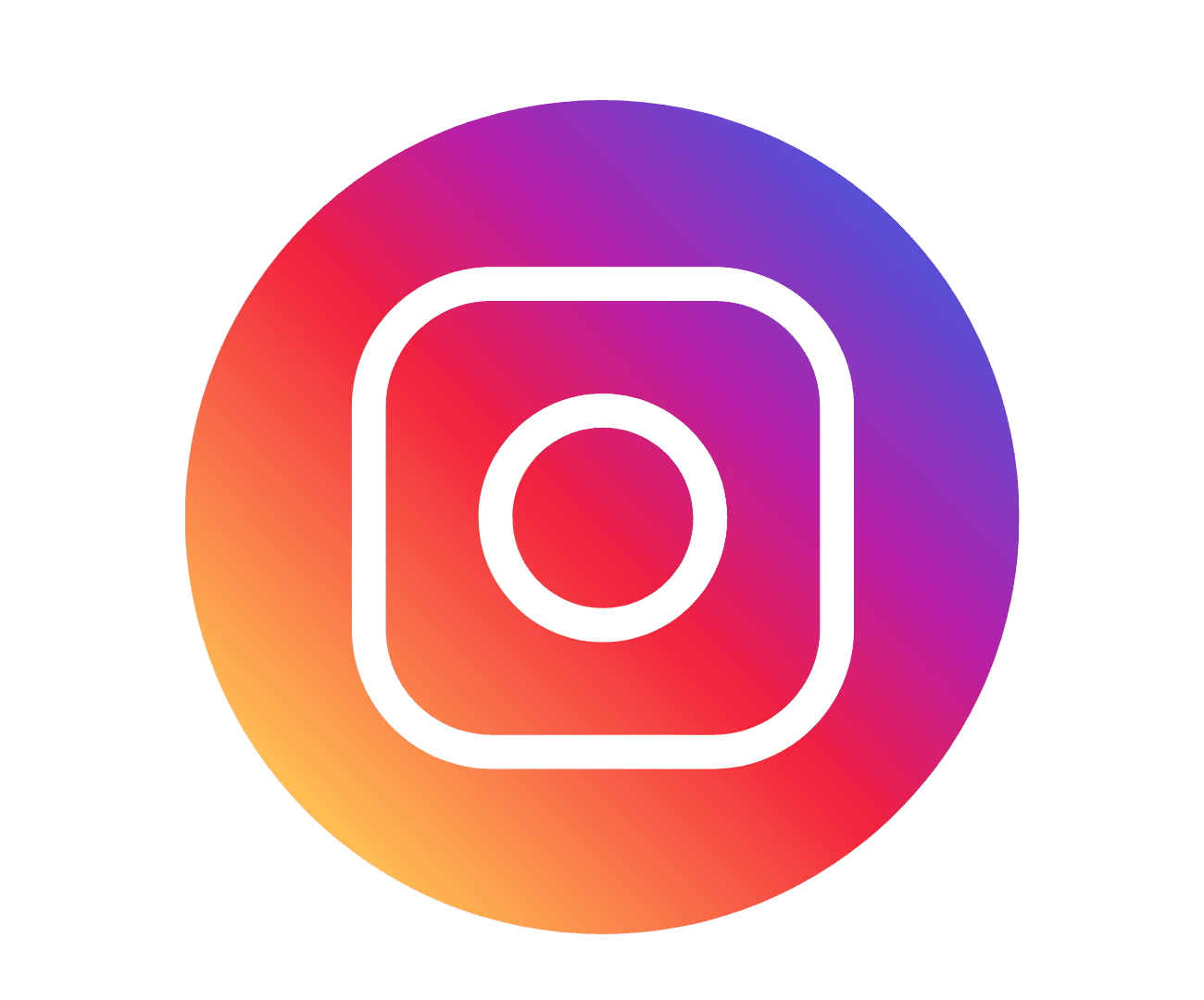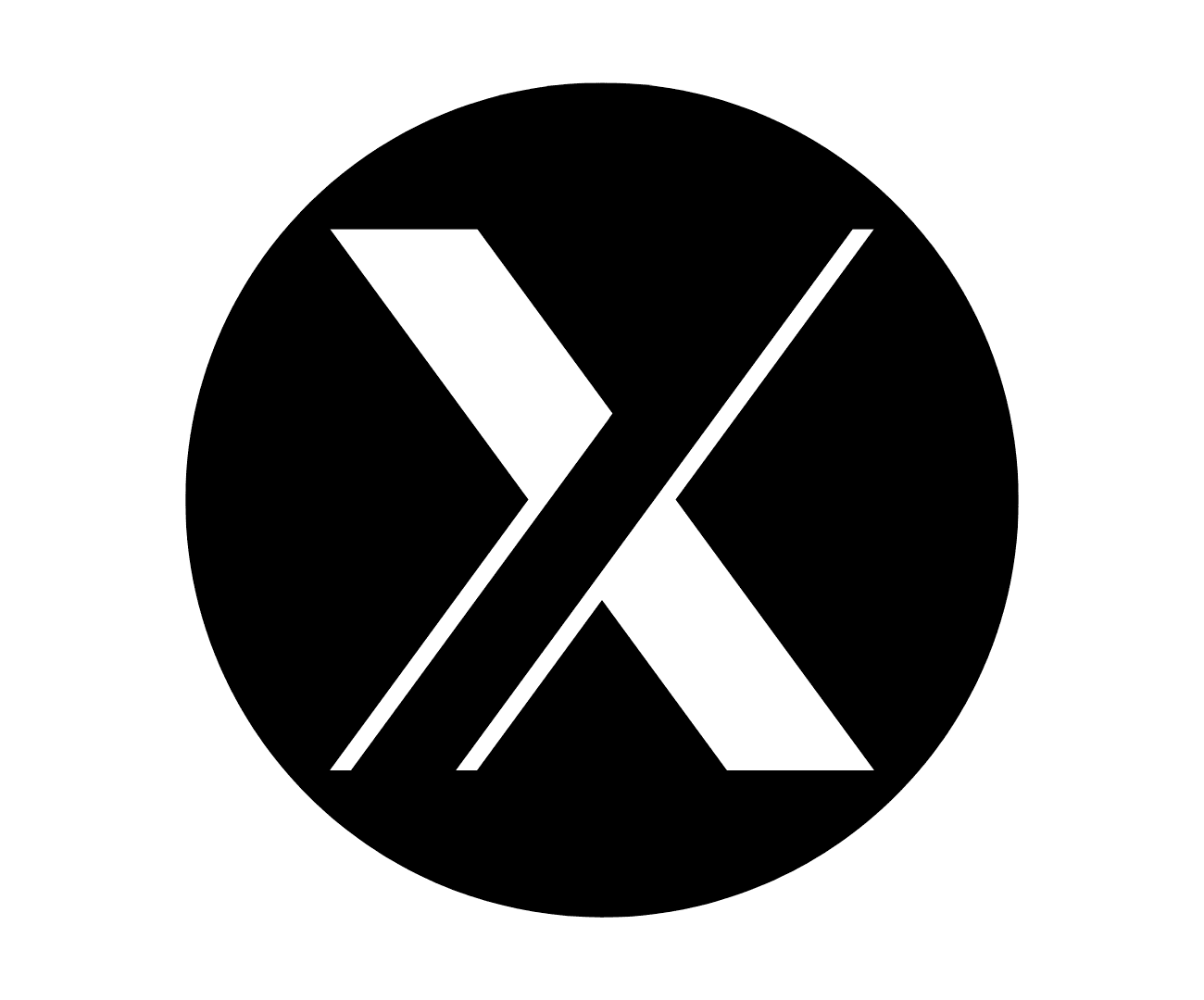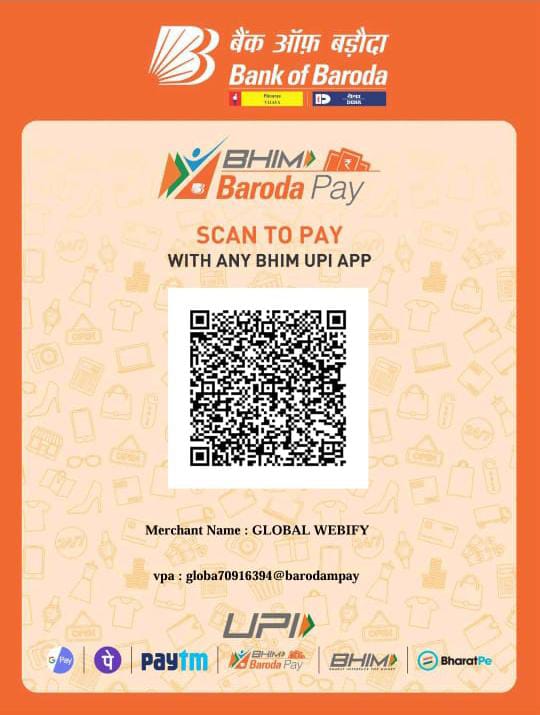Web Designing →
Web Development →
Digital Marketing →
Graphic Designing →
Photoshoot & Blogging →
Web Designing →
Web Development →
Digital Marketing →
Graphic Designing →
Photoshoot & Blogging →