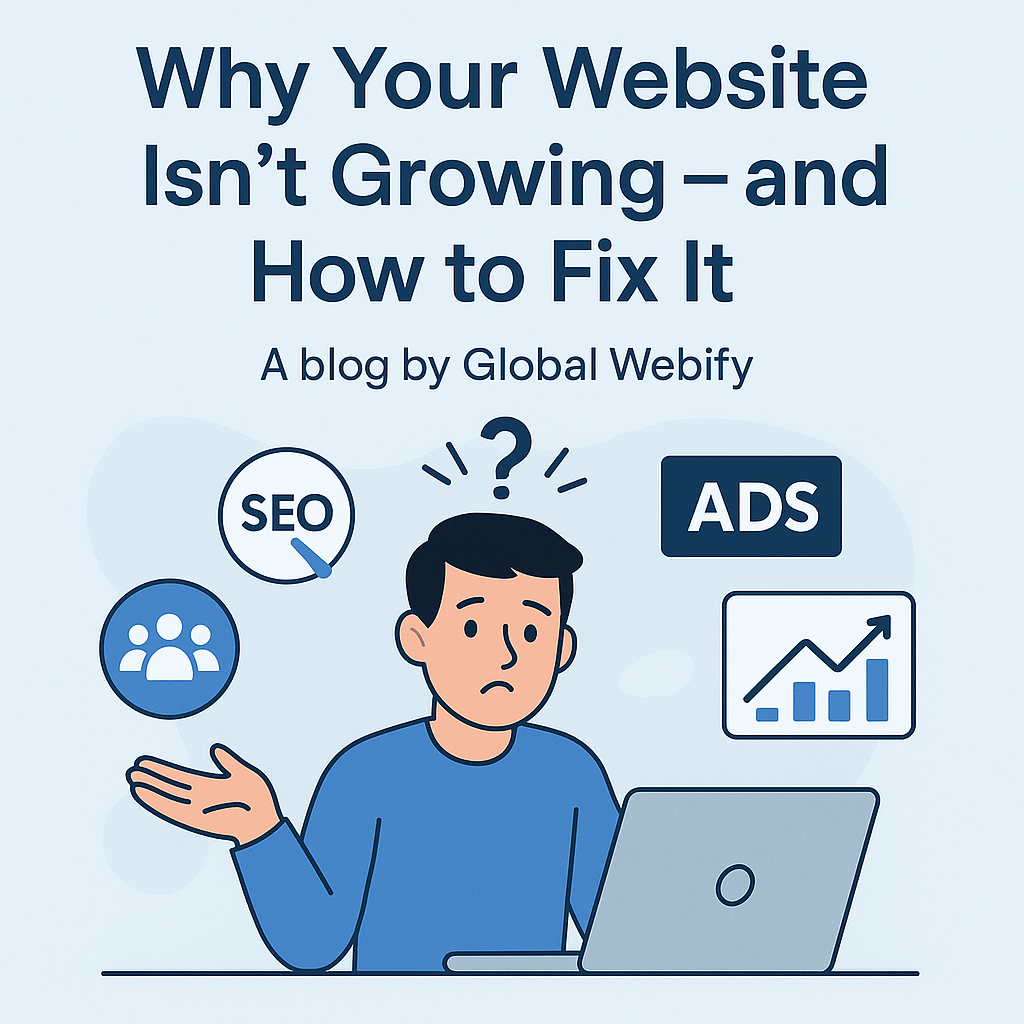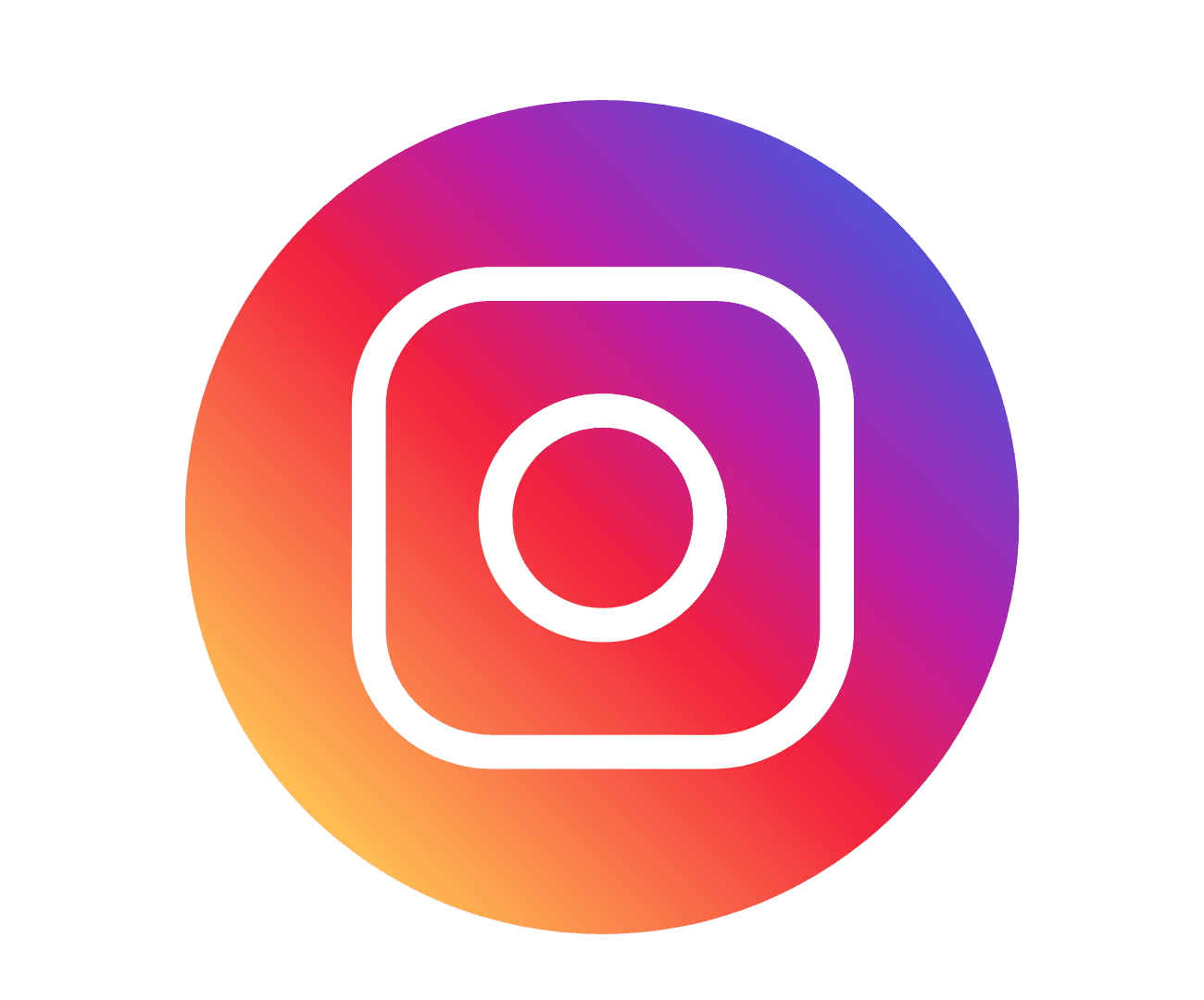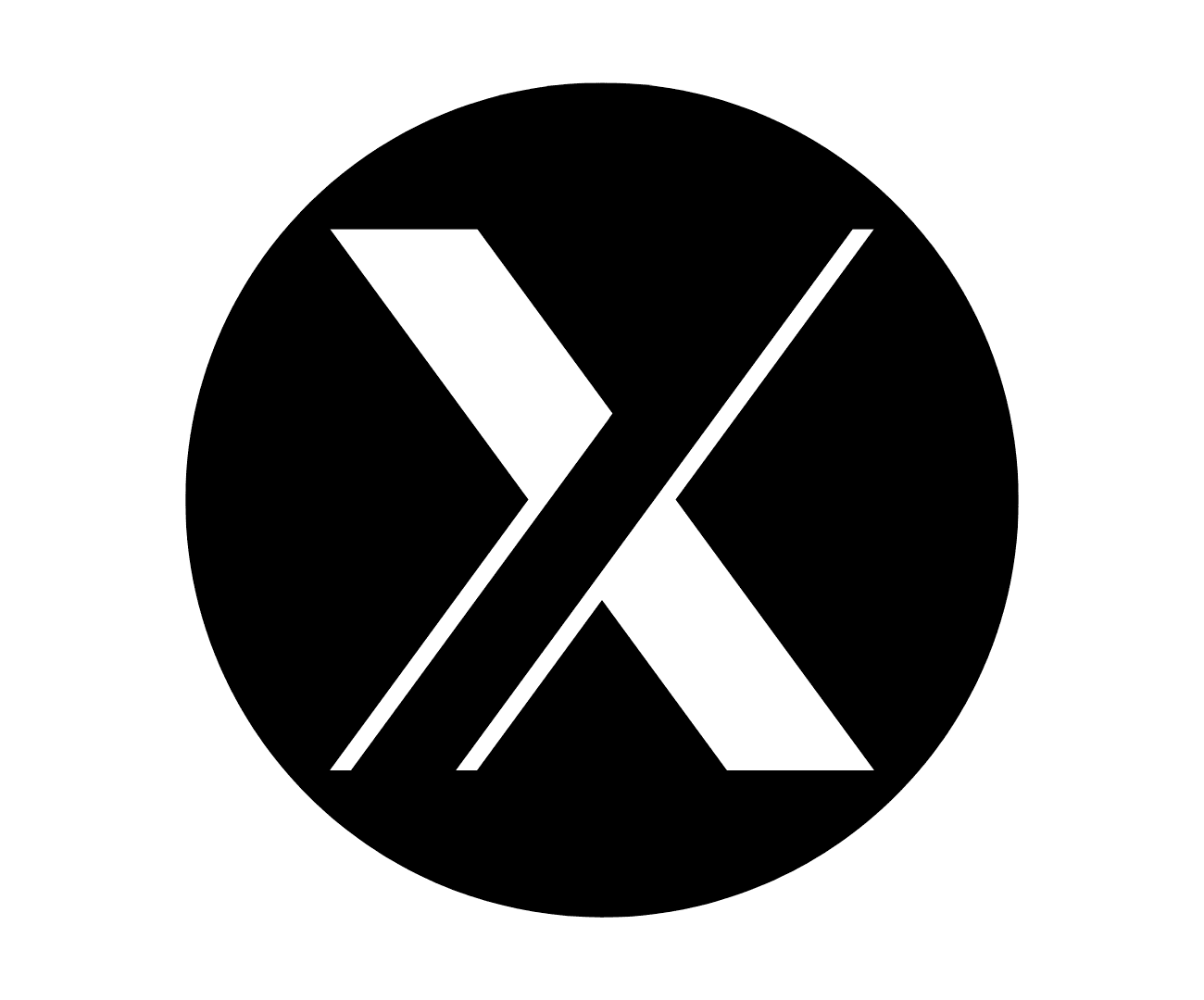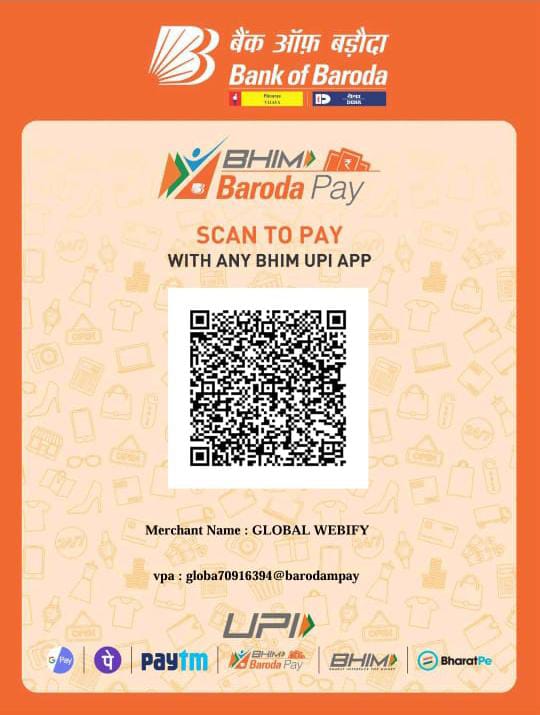A Complete Guide to Domain Registration, Hosting, and Email Solutions 🌐 In today’s digital age, establishing a solid online presence is essential for businesses, bloggers, and anyone looking to share their voice or services with the world. Whether you’re building a personal website, starting an e-commerce store, or launching a blog, understanding the ins and outs of domains, hosting, and email services is crucial. In this comprehensive guide, we’ll break down everything you need to know about domain registration, hosting types, and email solutions. What is a Domain? 🌍 A domain is your website’s address on the internet. It is the string of characters that users type into a browser to access your website, such as www.yoursite.com. Think of it as the digital version of your street address. Without a domain, people wouldn’t be able to find your website on the internet. Domain Registration and Pricing 💲 To own a domain name, you must register it with a domain registrar. There are several factors that influence domain pricing, such as the popularity of the name, the extension you choose (e.g., .com, .net, .org), and the registrar you use. Popular domain names can be quite costly, but more creative or niche names can be affordable. How to Register a Domain: Search for Available Domains: Use a domain registrar’s search tool to check if your desired domain name is available. Select a Domain: If your domain is available, you can proceed to purchase it. You will typically pay for a year’s registration, although longer terms are available. Choose an Extension: Choose the best extension for your needs (.com is the most common, but .org, .net, and new extensions like .tech or .store are also options). Add Privacy Protection: Many registrars offer an additional service called domain privacy, which protects your personal information from being publicly visible in the domain’s WHOIS record. Domain Pricing:Domain prices vary widely, typically ranging from $10 to $50 per year for standard extensions like .com. However, specialized domain names, such as those with rare keywords, could cost hundreds or even thousands of dollars. Domain Transfer: What Is It and How Does It Work? 🔄 Domain transfer is the process of moving a domain from one registrar to another. There could be several reasons for transferring a domain, such as better pricing, improved customer support, or access to additional features like enhanced security. Steps to Transfer a Domain: Unlock the Domain: Before transferring, the domain needs to be unlocked at your current registrar. Get an Authorization Code: Request the transfer authorization (also known as EPP code) from your current registrar. Initiate the Transfer: Start the transfer process with your new registrar by entering the domain name and the authorization code. Complete the Transfer: Confirm the transfer via email, and the process will complete within a few days. Note: A domain transfer typically does not affect your website’s performance, and the process usually takes a few days to complete. Domain Renewal 🔄 Domains are rented, not owned, meaning they are subject to expiration. To keep your website online, you must renew your domain registration before it expires. Domain Renewal Process: Reminder Notices: Registrars will often send reminders well before your domain’s expiration date. Renewal Period: You can typically renew your domain for a year or up to 10 years in advance. Late Renewals: If you forget to renew, many registrars offer a grace period for late renewals, often with an additional fee. Expiring Domains: After the grace period, the domain may be available for others to register, which could result in losing it. Tips for Domain Renewal: Set your domain to auto-renew to avoid accidental expiration. Check your registrar’s renewal prices to ensure you’re not hit with sudden price hikes. Unlimited Hosting vs. Dedicated Hosting 🖥️ When it comes to hosting a website, there are several options available, and two of the most popular are Unlimited Hosting and Dedicated Hosting. Unlimited Hosting: 🌐 Unlimited hosting means you have a hosting plan where you aren’t limited by storage or bandwidth. These plans are often suitable for personal blogs, small businesses, or medium-sized websites with moderate traffic. However, there may be “fair usage” policies that apply, and performance may decline if you exceed the hosting provider’s set limits. Pros: Affordable for beginners. Sufficient for moderate website traffic. Easy setup with pre-configured tools and templates. Cons: Performance can suffer with high traffic. Shared resources with other websites. Dedicated Hosting:⚙️ Dedicated hosting gives you a server all to yourself. It’s the highest tier of hosting and is suitable for large websites with high traffic, like e-commerce stores or media-heavy platforms. Pros: Full control over server resources. Enhanced security and performance. Ideal for large-scale websites. Cons: Higher cost than shared hosting. Requires technical knowledge to manage the server. What is Email Hosting? 📧 Email hosting allows you to create professional email addresses using your domain name. Instead of using free email services like Gmail or Yahoo, email hosting lets you use custom addresses like [email protected], which gives your business a more professional image. Types of Email Hosting: Shared Hosting Email: Available as part of your web hosting plan, though limited in storage and features. Dedicated Email Hosting: A separate email hosting plan with more storage, security features, and better scalability. Cloud-based Email Hosting: Provides scalable solutions and integrates with productivity tools like Google Workspace or Microsoft 365. Why Choose Email Hosting? Professional Image: Having a custom domain-based email address makes your business look more credible. Security Features: Hosted email services offer enhanced security, including spam filters and encryption. Collaboration Tools: Many email hosting services come with additional collaboration features like calendars, file sharing, and task management. FAQs ❓ How long does it take to register a domain? Domain registration is almost instant. Once you select and pay for your domain, it becomes active within minutes to hours. Can I transfer my domain to another registrar at any time? Yes, you can transfer your domain at any time, but you must have owned the domain